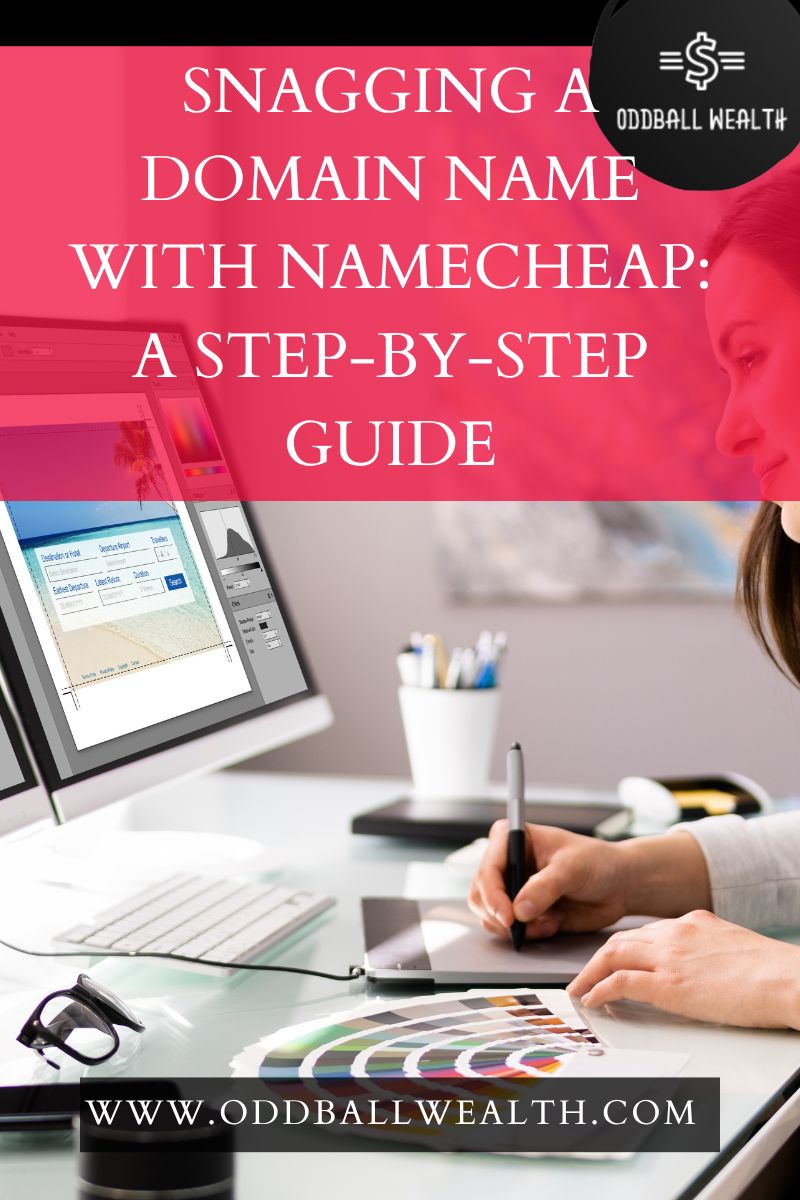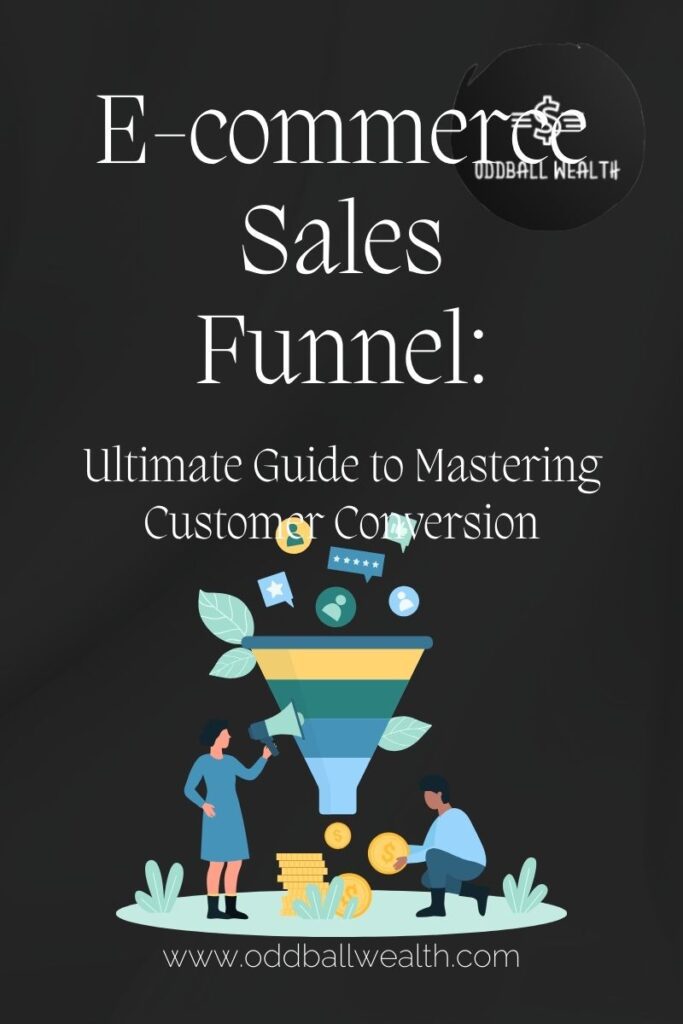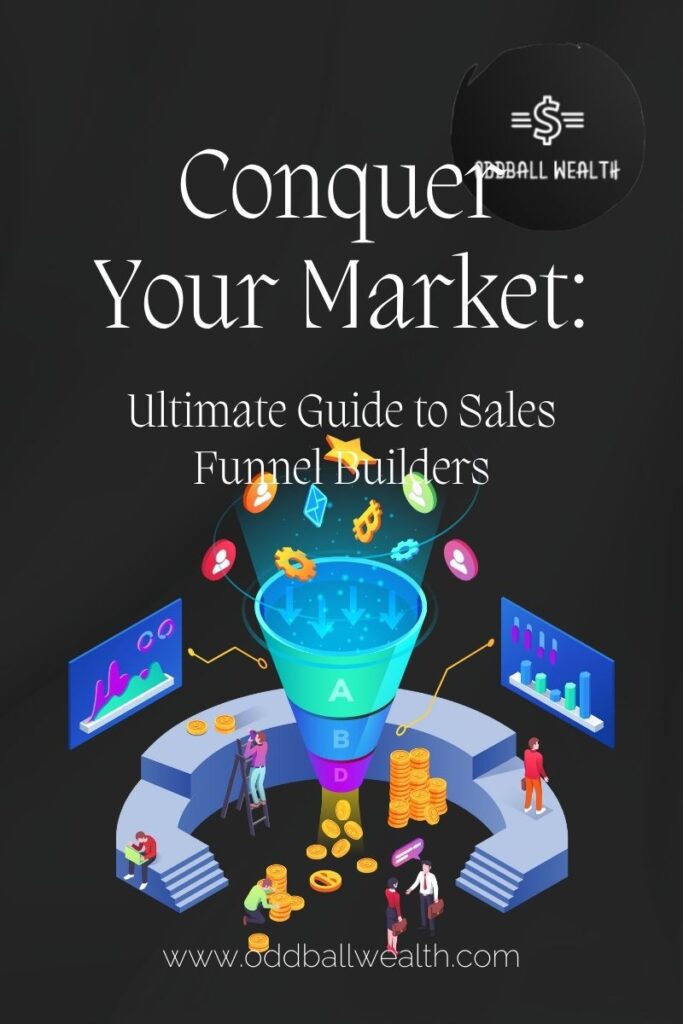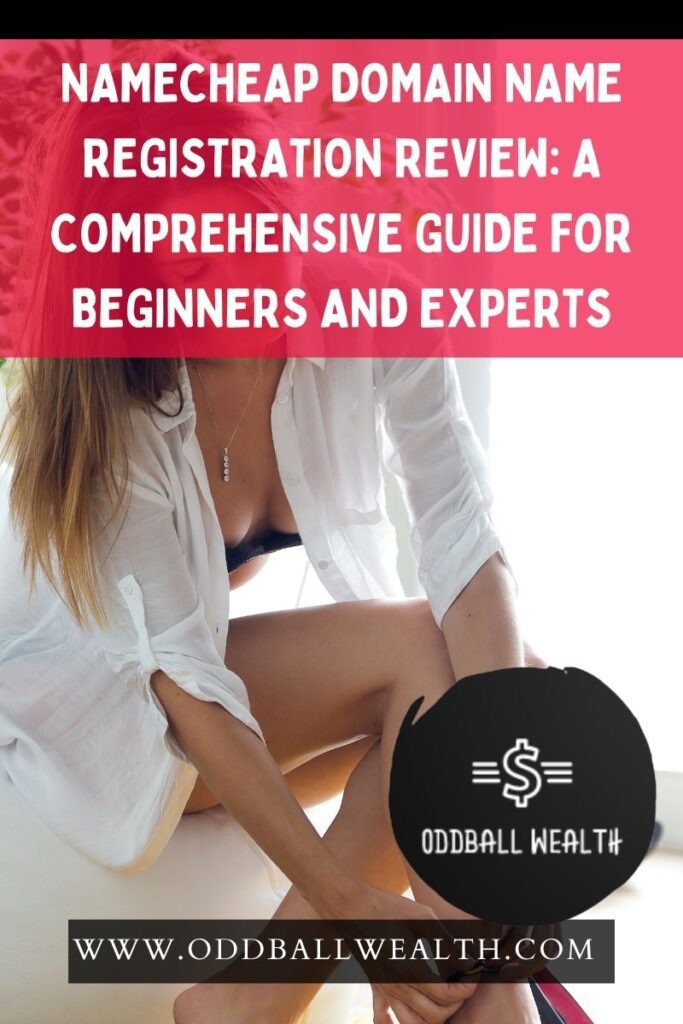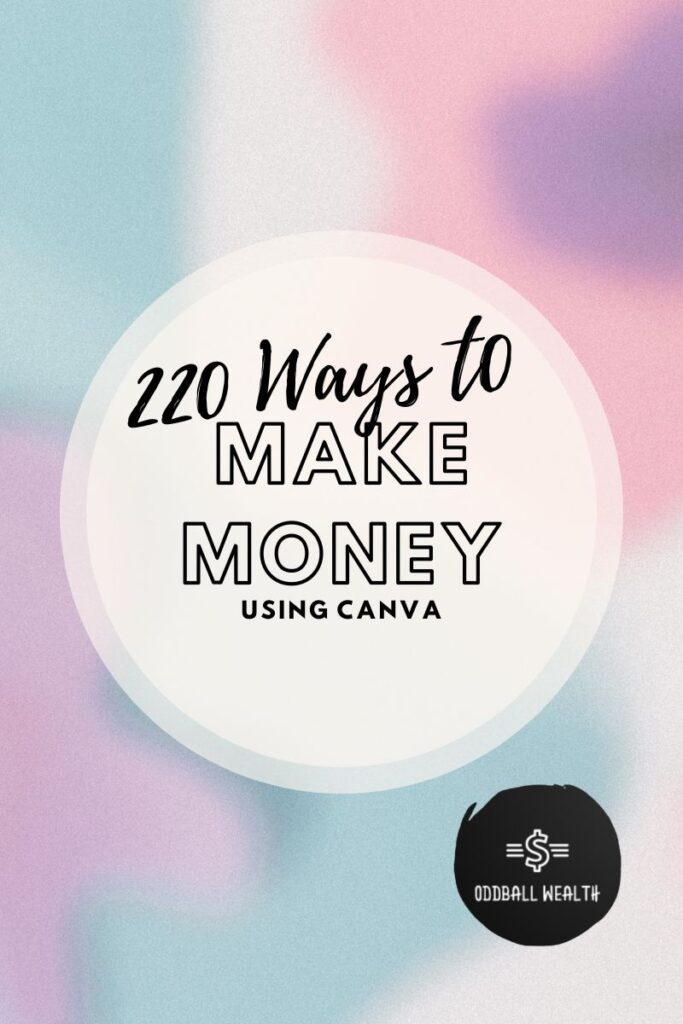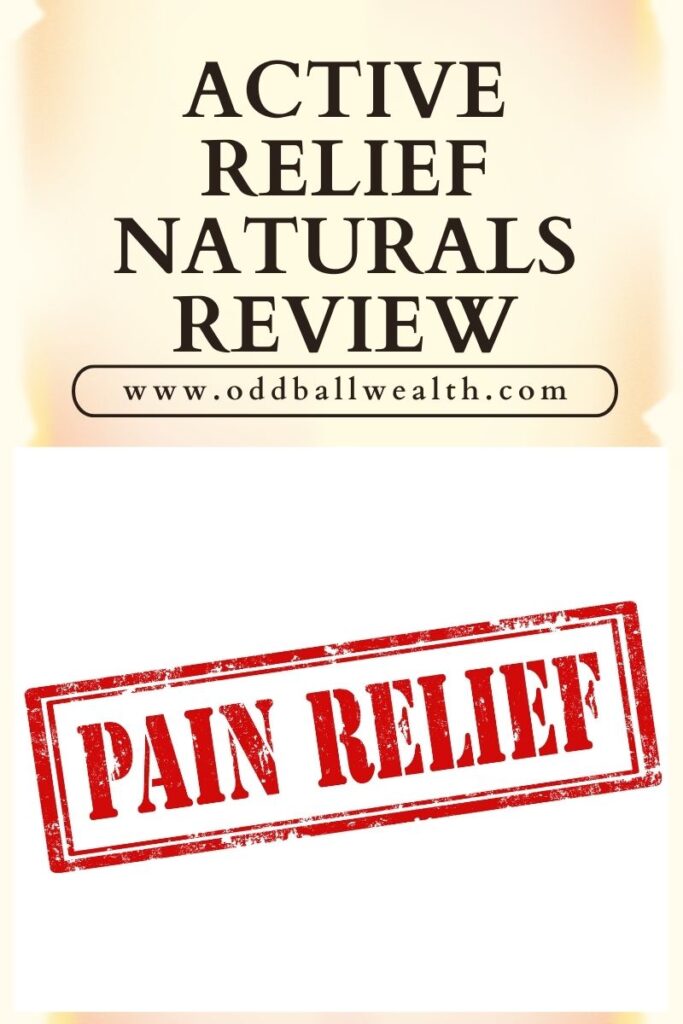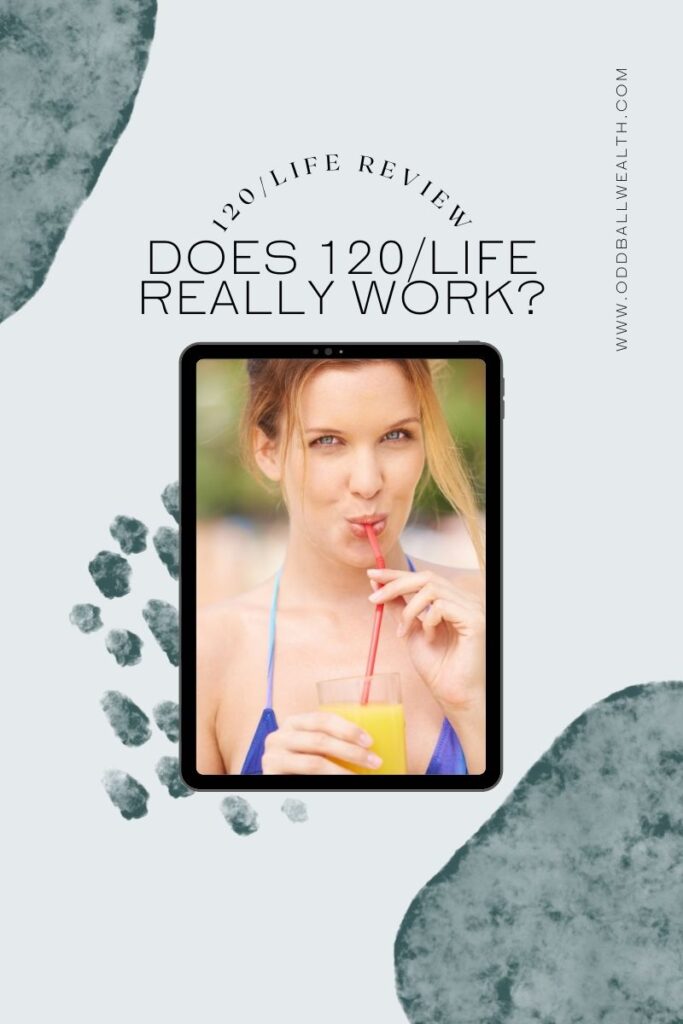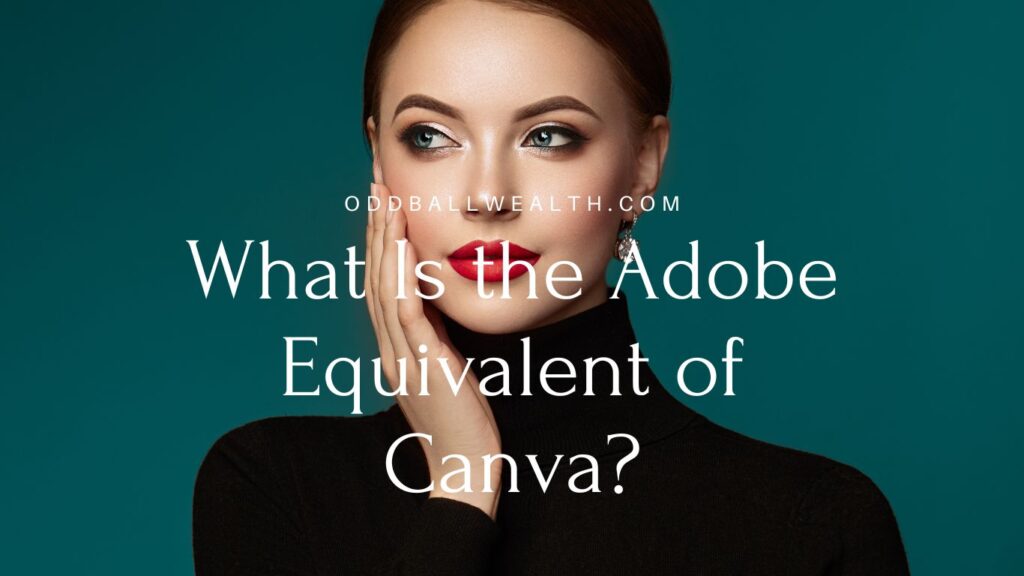Establish Your Digital Identity with Namecheap: A Comprehensive Guide to Domain Registration
Secure your unique address on the internet with Namecheap’s easy-to-use domain registration process. Learn how to choose, register, and manage your domain name to establish your online presence and protect your digital identity. Embrace the digital world with Namecheap.
Secure your dream domain name at an unbeatable price.
Grab yours now!
- Establish Your Digital Identity with Namecheap: A Comprehensive Guide to Domain Registration
- Navigating the Digital World with Your Own Domain Name: A Step-by-Step Guide to Registration with Namecheap
- Step-by-Step Guide to Registering a Domain Name with Namecheap
- 1. Namecheap Domain Name Search: Embarking on Your Digital Identity Journey
- Unlock your Online Potential with Namecheap.
- 2. Domain Availability Check: Ensuring Your Digital Address is Up for Grabs
- 3. Adding the Domain Name to the Namecheap Shopping Cart: Securing Your Digital Address
- 4. Reviewing and Configuring Namecheap Domain Options: Enhancing Your Digital Presence
- 5. Creating a New Namecheap Account or Logging Into an Existing Account: Establishing Your Digital Home
- 6. Entering Contact Information: Ensuring Your Digital Identity is Authentic and Verifiable
- 7. Choosing a Payment Method and Completing Payment: Securing Your Digital Asset
- 8. Domain Registration Confirmation and Management: Securing Your Digital Identity
- Conclusion: Embracing Your Digital Identity with Namecheap
- Namecheap Domain Name Registration – Frequently Asked Questions (FAQs)
- Related Content from Oddball Wealth
- Establish Your Digital Identity with Namecheap: A Comprehensive Guide to Domain Registration
- Navigating the Digital World with Your Own Domain Name: A Step-by-Step Guide to Registration with Namecheap
- Step-by-Step Guide to Registering a Domain Name with Namecheap
- 1. Namecheap Domain Name Search: Embarking on Your Digital Identity Journey
- Unlock your Online Potential with Namecheap.
- 2. Domain Availability Check: Ensuring Your Digital Address is Up for Grabs
- 3. Adding the Domain Name to the Namecheap Shopping Cart: Securing Your Digital Address
- 4. Reviewing and Configuring Namecheap Domain Options: Enhancing Your Digital Presence
- 5. Creating a New Namecheap Account or Logging Into an Existing Account: Establishing Your Digital Home
- 6. Entering Contact Information: Ensuring Your Digital Identity is Authentic and Verifiable
- 7. Choosing a Payment Method and Completing Payment: Securing Your Digital Asset
- 8. Domain Registration Confirmation and Management: Securing Your Digital Identity
- Conclusion: Embracing Your Digital Identity with Namecheap
- Namecheap Domain Name Registration – Frequently Asked Questions (FAQs)
- Related Content from Oddball Wealth
Navigating the Digital World with Your Own Domain Name: A Step-by-Step Guide to Registration with Namecheap
In today’s hyperconnected world, establishing an online presence is crucial for individuals, businesses, and organizations alike. A domain name, the unique address that identifies your website or online presence, serves as the cornerstone of your digital identity. It’s like your virtual storefront, the gateway through which visitors access your digital world.
Choosing a reliable domain registrar to secure your domain name is paramount. Namecheap, a global leader in domain registration services, stands out for its user-friendly platform, competitive pricing, and extensive domain options. Whether you’re a seasoned web professional or a first-time website builder, Namecheap makes domain registration a seamless and empowering experience.
Step-by-Step Guide to Registering a Domain Name with Namecheap
This comprehensive guide will walk you through the step-by-step process of registering a domain name with Namecheap, empowering you to claim your digital address with confidence. Together, we’ll explore the domain search, availability check, cart management, account creation, contact information, payment options, and domain registration confirmation. By the end of this guide, you’ll be equipped with the knowledge and skills to navigate the world of domain registration and establish your unique online presence.
1. Namecheap Domain Name Search: Embarking on Your Digital Identity Journey
In the vast expanse of the internet, a domain name is your unique identifier, your digital address that directs visitors to your website or online presence. Just like a physical address guides visitors to your home, a domain name guides users to your digital space.
When embarking on your domain registration journey, the first step is to find the perfect domain name that resonates with your brand, business, or personal identity. Namecheap’s domain search tool is your trusty companion in this quest.
1. Access the Domain Search Bar:
Navigate to Namecheap’s website and locate the prominent domain search bar at the top of the homepage. This is where you’ll initiate your domain name search.
2. Enter Your Desired Domain Name:
In the domain search bar, type in the domain name you have in mind. This could be your business name, a personal identifier, or a creative concept that reflects your brand.
3. Click the “Search” Button:
Once you’ve entered your desired domain name, click the “Search” button. Namecheap will scan its vast domain registry to determine the availability of your chosen name.
4. Explore Available Options:
If your desired domain name is available, Namecheap will display a green checkmark indicating its availability. You’ll also see options for popular domain extensions like .com, .net, and .org.
5. Consider Alternatives if Taken:
If your desired domain name is already registered, Namecheap will display a red “X” and suggest alternative options. Consider similar domain names, different extensions, or creative variations to find an available option that suits your needs.
6. Choose Your Domain Name:
Once you’ve found the perfect domain name that’s available and suits your brand, you’re ready to proceed with registration. Click on the “Add to Cart” button to secure your domain name and move to the next step in the registration process.
Remember: Your domain name is your digital identity, so choose wisely. Keep it short, memorable, and relevant to your brand or purpose.
Claim Your Free Domain Name and Start Building Your Online Presence
Unlock your Online Potential with Namecheap.
2. Domain Availability Check: Ensuring Your Digital Address is Up for Grabs
In the realm of domain registration, availability is the golden key that unlocks your digital presence. Before you invest time and effort into building your website or online brand, it’s crucial to verify whether your desired domain name is available for registration.
1. Understanding Availability Status:
When you enter your desired domain name into Namecheap’s search bar, the system performs a real-time availability check. The results will indicate whether your domain name is:
- Available: A green checkmark signifies that your domain name is up for grabs and ready to be registered.
- Registered: A red “X” indicates that someone else has already registered your desired domain name.
- Premium: A blue “P” means the domain name is considered premium due to its high demand or relevance. These domains may require a higher registration fee.
2. Exploring Alternative Options:
If your desired domain name is already registered, don’t fret. Namecheap provides a list of alternative suggestions, including similar names, different extensions, and creative variations. This helps you find a suitable domain name that aligns with your brand or purpose.
3. Utilizing Premium Domains:
Premium domains offer a unique opportunity to acquire highly sought-after domain names that may be more relevant to your brand or industry. While premium domains come with a higher price tag, they can provide significant value in terms of branding and search engine optimization (SEO).
4. Making an Informed Decision:
Once you’ve considered the availability status and explored alternative options, it’s time to make an informed decision about your domain name. Weigh the factors of availability, relevance, and branding to choose the domain name that best represents your online identity.
Remember: Your domain name is your digital storefront, so ensure it’s available and reflects your brand effectively.
3. Adding the Domain Name to the Namecheap Shopping Cart: Securing Your Digital Address
With your desired domain name selected and its availability confirmed, it’s time to add it to your cart and initiate the registration process. Namecheap makes this step simple, ensuring you can secure your digital address with ease.
1. Adding to Cart:
Once you’ve chosen your domain name, click the prominent “Add to Cart” button. This will place your domain name in your virtual shopping cart, ready for registration.
2. Multiple Domain Options:
If you wish to register multiple domain names simultaneously, simply repeat the search and add each desired domain to your cart. Namecheap allows you to register multiple domains in one go, streamlining the process.
3. Reviewing Your Cart:
Before proceeding to checkout, take a moment to review your cart contents. Ensure you’ve added the correct domain names and quantities, and check the pricing information.
4. Advancing to Checkout:
Once you’re satisfied with your cart contents, click the “Proceed to Checkout” button. This will initiate the checkout process, where you’ll provide your contact information and select your payment method.
Remember: Adding your domain name to the cart ensures you’ve secured your digital address. Review your selection carefully before proceeding to checkout.
4. Reviewing and Configuring Namecheap Domain Options: Enhancing Your Digital Presence
Before finalizing your domain registration, it’s essential to review and configure additional options that can enhance your digital presence and protect your online identity. Namecheap provides a range of options to customize your domain experience.
1. Reviewing Domain Selection and Pricing:
Take a moment to review your selected domain names and ensure they align with your needs and budget. Namecheap offers transparent pricing for domain registration, so you can make informed decisions.
2. Namecheap Domain Name WHOIS Protection and Privacy:
WHOIS records are publicly accessible directories that contain information about domain owners. To safeguard your personal information and protect your privacy, consider adding WHOIS protection. This service masks your contact details and replaces them with Namecheap’s information.
3. Namecheap Additional Privacy Options:
Beyond WHOIS protection, Namecheap offers additional privacy options, such as Domain Privacy Plus and PremiumDNS. These services enhance your privacy and security by anonymizing your domain ownership and protecting against DNS hijacking attacks.
4. Namecheap Domain Name Registration Period and Renewal:
Choose the registration period that suits your needs. Namecheap offers various registration periods, ranging from one year to ten years. Consider your long-term plans and select a period that aligns with your digital strategy.
5. Namecheap Domain Name Renewal Options and Auto-Renewal
Set up automatic renewal to ensure your domain name doesn’t expire unexpectedly. Auto-renewal ensures uninterrupted access to your website or online presence. You can also opt for manual renewal if you prefer to manage renewals yourself.
Remember: Domain options like WHOIS protection and automatic renewal can significantly enhance your online security and ensure the longevity of your digital presence.
5. Creating a New Namecheap Account or Logging Into an Existing Account: Establishing Your Digital Home
To manage your domain name effectively and access essential account features, you’ll need a Namecheap account. Whether you’re a new user or an existing customer, Namecheap’s user-friendly platform makes account creation and log in a seamless process.
How to Create a New Namecheap Account:
- Access the Sign-Up Page: Click on the “SIGN UP” button located in the upper right corner of the Namecheap website.
- Enter Your Details: Fill out the sign-up form with your accurate personal information, including your email address, password, and desired username.
- Complete the Process: Review the information you’ve entered, agree to the terms of service, and click on the “Create Account and Continue” button.
Logging In to an Existing Account:
- Navigate to the Login Page: Click on the “LOGIN” button located next to the “SIGN UP” button in the top right corner of the Namecheap website.
- Enter Your Credentials: Provide your registered email address and password in the designated fields.
- Secure Access: Click on the “Log In” button to access your Namecheap account dashboard.
Benefits of Having a Namecheap Account:
- Domain Management: Manage your domain names, including DNS settings, email accounts, and renewal options.
- Account Security: Enhance your account security with two-factor authentication and account monitoring.
- Order History: Track your domain registrations, hosting purchases, and other transactions.
- Support Access: Access Namecheap’s customer support resources, including FAQs, knowledge base articles, and live chat support.
Remember: Creating a Namecheap account ensures you have complete control over your domain management, security, and account preferences.
6. Entering Contact Information: Ensuring Your Digital Identity is Authentic and Verifiable
Providing accurate and up-to-date contact information is a crucial step in the domain registration process. This information serves as your digital identity and ensures you can receive important notifications and maintain control of your domain name.
Importance of Accurate Contact Information:
- Domain Ownership Verification: Your contact information helps verify your ownership of the domain name and establishes you as the legal registrant.
- Communication and Notifications: Your contact details enable Namecheap to communicate with you regarding important domain-related matters, such as renewal reminders, security updates, and potential issues.
- Account Security and Recovery: In case of lost access or unauthorized activity, your contact information facilitates account recovery and ensures you retain control of your domain name.
Providing Accurate and Up-to-Date Details:
- Personal or Business Information: Depending on your registration type, provide accurate personal or business information, including full name, address, phone number, and email address.
- Data Privacy Options: Review Namecheap’s data privacy options and consider utilizing WHOIS protection to safeguard your personal information from public view.
- Regular Updates: Keep your contact information up-to-date to ensure you receive timely notifications and maintain uninterrupted access to your domain management.
- Accuracy and Completeness: Ensure all information provided is accurate, complete, and matches your legal identification documents.
Remember: Accurate contact information is essential for domain ownership verification, communication, security, and account recovery. Keep your details up-to-date to maintain control of your digital identity.
7. Choosing a Payment Method and Completing Payment: Securing Your Digital Asset
With your domain name selected, contact information provided, and account details reviewed, it’s time to complete the final step in the domain registration process: payment. Namecheap offers a variety of secure and convenient payment options to suit your needs.
Choosing a Payment Method:
- Review Available Options: Namecheap supports a wide range of payment methods, including credit cards (Visa, Mastercard, American Express, Discover), debit cards, PayPal, and cryptocurrency (Bitcoin, Ethereum, Litecoin).
- Select Your Preferred Method: Choose the payment method that aligns with your preferences and financial arrangements.
- Consider Currency Options: Namecheap supports multiple currencies, allowing you to pay in your local currency or a preferred international currency.
Completing the Payment Process:
- Enter Payment Details: Carefully enter your payment information, including card number, expiration date, and security code for credit or debit cards. If using PayPal or cryptocurrency, follow the respective instructions provided.
- Review Payment Details: Before finalizing the payment, thoroughly review the payment details to ensure accuracy and avoid errors.
- Complete the Transaction: Click on the “Complete Payment” button to authorize the transaction and finalize your domain registration.
Payment Security:
- SSL Encryption: Namecheap employs industry-standard SSL encryption technology to safeguard your payment information during transmission.
- Fraud Prevention Measures: Namecheap implements stringent fraud prevention measures to protect your account and transactions from unauthorized activity.
- PCI DSS Compliance: Namecheap adheres to the Payment Card Industry Data Security Standard (PCI DSS), ensuring the highest level of payment security.
Remember: Choose a secure payment method that suits your needs and complete the transaction with confidence. Namecheap’s robust security measures safeguard your payment information and protect your digital assets.
8. Domain Registration Confirmation and Management: Securing Your Digital Identity
Upon successful completion of the payment process, you’ll receive a confirmation email from Namecheap, notifying you of your domain registration and providing essential details. This marks the beginning of your journey as a domain owner, and Namecheap equips you with the tools and resources to manage your digital assets effectively.
Domain Registration Confirmation:
- Confirmation Email: Check your inbox for the domain registration confirmation email from Namecheap. This email contains important information about your domain name, registration period, and contact details.
- Verification Links: The confirmation email may include verification links to validate your email address and activate your domain name. Complete these steps to ensure full ownership and control.
- Domain Details: The email will provide your domain name, registration date, expiration date, and contact information associated with the domain.
Domain Management Dashboard:
- Accessing Your Account: Log in to your Namecheap account using your registered email address and password.
- Domain Management Dashboard: Once logged in, navigate to the “My Domains” section to access your domain management dashboard.
- Domain Overview: The dashboard provides an overview of your registered domain names, including status, expiration dates, and quick access to management options.
Domain Name Management Features:
- DNS Settings: Manage your domain’s DNS records to control how your domain name points to your website or online services.
- Email Accounts: Create and manage email accounts associated with your domain name.
- Domain Forwarding: Forward your domain name to another URL.
- Renewal Settings: Manage your domain’s renewal settings, including automatic renewal and payment options.
- Privacy Settings: Enhance your privacy by enabling WHOIS protection and other privacy options.
- Domain Security: Utilize Namecheap’s security tools, such as two-factor authentication and DNSSEC, to protect your domain from unauthorized access and hijacking attempts.
Remember: Your domain name is your digital asset, so manage it wisely. Utilize Namecheap’s domain management tools to maintain control, enhance security, and protect your online identity.
Conclusion: Embracing Your Digital Identity with Namecheap
In today’s interconnected world, establishing an online presence is no longer an option; it’s a necessity. Your domain name serves as the cornerstone of your digital identity, the unique address that directs visitors to your website, online store, or personal portfolio. It’s your virtual storefront, your digital calling card.
Registering a domain name is an empowering step toward establishing your digital identity. With Namecheap, the process is seamless, affordable, and accessible to everyone. Their user-friendly platform, extensive domain options, and reliable customer support make them a trusted partner in your digital journey.
Namecheap empowers you to:
- Claim Your Digital Address: Secure your desired domain name and establish your unique presence on the internet.
- Build Your Online Home: Create a website or online store that reflects your brand, business, or personal identity.
- Enhance Your Online Presence: Improve your search engine rankings, establish credibility, and expand your reach through email marketing and social media campaigns.
- Protect Your Digital Identity: Safeguard your domain name from unauthorized access and maintain control over your online reputation.
With Namecheap, registering a domain name is more than just securing an address; it’s about taking charge of your digital identity and establishing your presence in the ever-evolving online world. Embrace your digital identity with Namecheap and embark on your journey of online success.
Namecheap Domain Name Registration – Frequently Asked Questions (FAQs)
We hope this FAQ section has answered your questions about domain names and registration. If you have any further questions, please feel free to contact Namecheap’s customer support team.