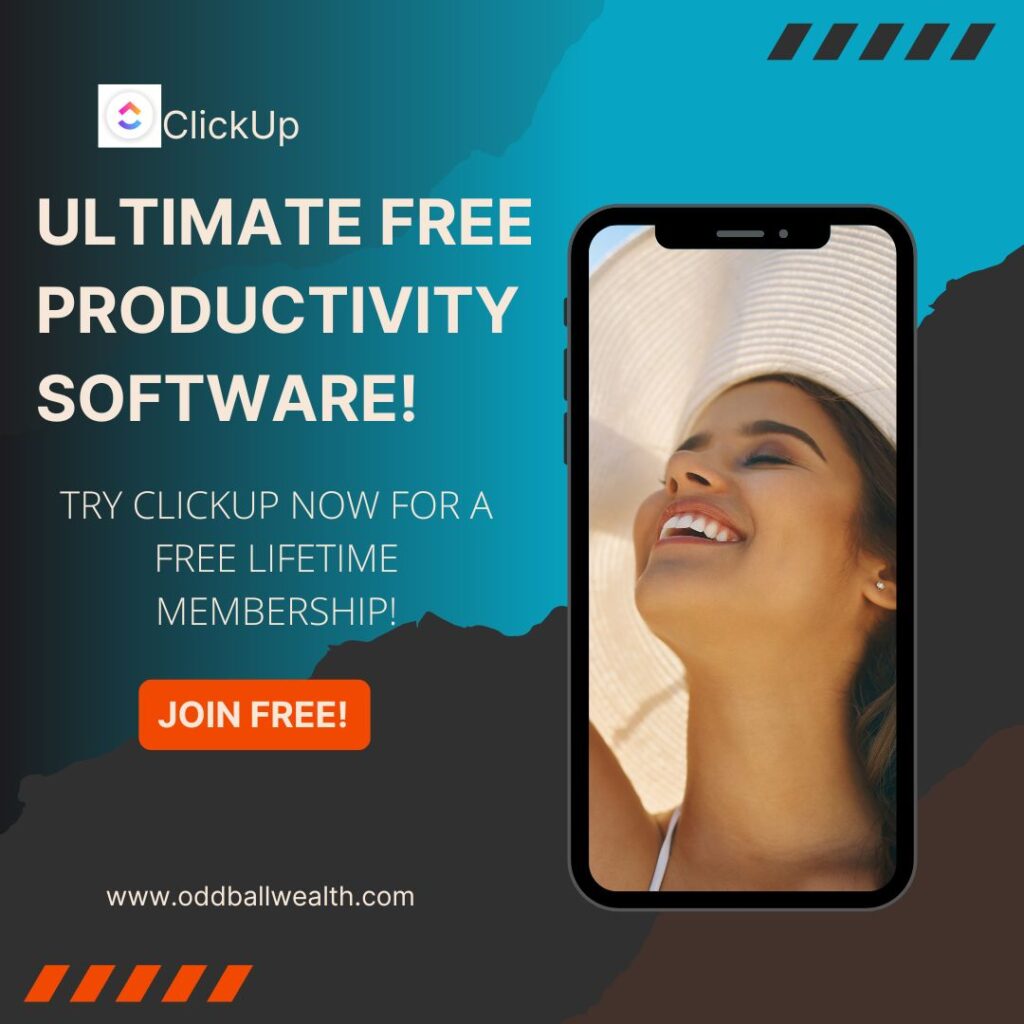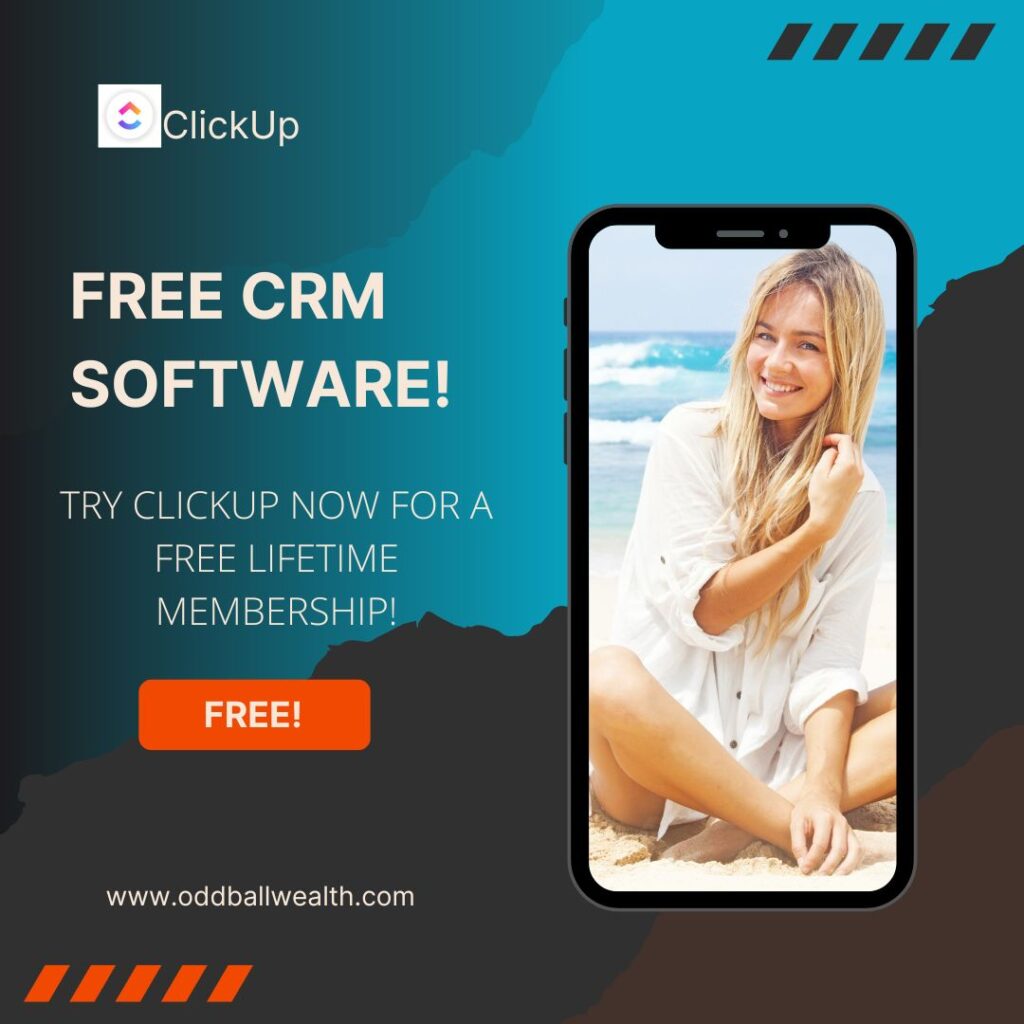Cloud-based project management solution ClickUp strikes a tricky balance between maintaining affordability and user-friendliness while providing the correct number of capabilities. To better align workflows around goals, it provides teams with collaboration and shared task-setting tools and status notifications and project updates. It’s one of the top project management software solutions since it’s also very customizable and provides excellent visibility into every project and task.
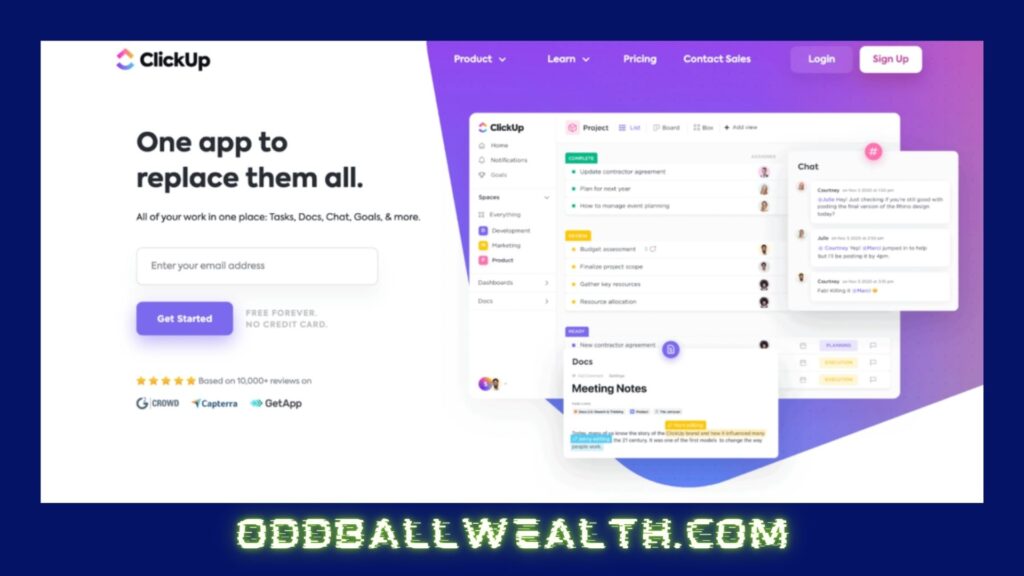
ClickUp vs. the Best Project Management Software
When it comes to project management software, ClickUp is our top pick.
It’s like a Swiss Army knife for project management, allowing you to mix conversations, tasks, documentation, and goals into a single platform. High customization capabilities and unparalleled adaptability for both small and large organizations, no matter the industry, are just some of the benefits you get when you sign up for this service.
Clickup: The Pros and the Cons
The Pros
Exceptional Customizability:
ClickUp’s ability to customize is a major selling point. Your projects can be tailored to your workflow, business model, personal preferences, and any other way you desire. You receive a fully customized online software solution.
With this flexibility, teams across sectors can choose the structure that works best for them, making ClickUp a versatile solution. “Custom Fields” enables you put all kinds of information into your views, while “Custom Dashboards” allows you to choose from 50+ widget variations to design your dashboard for high-level reporting and job overview.
Communication & Collaboration between Teams:
The success of a project hinges on the ability of the team to collaborate and communicate effectively. Although many firms have difficulty with it, especially since their workforces have become more mobile, Small and large teams can benefit from ClickUp’s numerous advanced capabilities, which allow them to centralize their communication and collaborate with everyone in real time on a single platform.
Everything is available on ClickUp, from sending and receiving emails to conversing with coworkers to modifying documents with other team members. Working in an office or remotely? No problem. Stay connected and up to current with your team from anywhere and at any time using this tool.
Cost-effective:
ClickUp’s price is among of the most competitive and reasonable on the market, despite its impressive list of features. To get started, you may take advantage of ClickUp’s Free Forever Plan, which gives you access to all of the platform’s features for free.
Starting at $5 per user per month, there is a paid plan available for those who feel it’s the right fit. It’s also easy to choose your price plan based on what you need now or in the future, making the solution a perfect choice for small businesses and those that are rapidly expanding.
Capabilities for Real-Time Reporting on the Cloud:
Creating, pulling, and customizing reports is a breeze with ClickUp. Make use of the tool to learn more about the performance of your team and to see what projects, deadlines, and tasks each member of your team is presently working on and has completed.
Custom dashboards may be built using the more than 50 budget variations, and you can utilize the reporting capabilities to keep tabs on the progress of individual tasks and the overall project.
Several Views:
With 15+ perspectives to choose from, you may view your project schedules and team structure in any way that works best for you.
As an alternative to the standard view options such as List view (planning projects and tasks visually), Box view (visualizing your team’s capacity and managing resources), Calendar view, Board view, or Gantt view, you can also use Mind map view (planning projects and tasks visually), Workload view (managing resources visually), and Activity view (an aggregated view of all activities across a specific location, people, and project type).
Tracking Your Free Time Is As Simple As 1, 2, 3.
It’s easy to keep track of your time with ClickUp’s versatile time tracking tools, which let you concentrate on your work and increase your efficiency. To better manage your working hours, make use of the tool’s time tracking, estimation, note-taking, and reporting features.
To make things even more convenient, you may mark billable time to see how many hours should be deducted from invoices, and you can also add or remove from your monitored time if necessary.
Excellent App for Mobile Devices:
The fact that ClickUp has a fully functional mobile app that enables users get work done, check for vital updates, assign tasks, and more at the touch of a button says a lot about the necessity of having access to project management software from anywhere, at any time. Intuitive functionality makes it easier than ever to create new tasks, share information with coworkers, and oversee projects when you’re out and about.
The Cons
Slight learning curve:
Many ClickUp customers complain about the platform’s steep learning curve. To a large extent, that’s because of the sheer number of options it provides, especially when first getting started. Because the lettering and colors are too faint to provide adequate contrast, ClickUp’s user interface likewise requires significant work.
Even the numerous options for personalization can get overwhelming. Users must first plan for the implementation and use of the software, which is time-consuming and daunting, before they can take use of the product’s high level of flexibility.
Onboarding is required:
It’s true that ClickUp’s learning curve wouldn’t be as steep if the tool’s functionality didn’t require as much explanation. In addition, users will need a large amount of training before they are ready to operate ClickUp. As part of the onboarding process, you’ll have to fill out a lot of information before you can get started.
To be fair, with so many options available, it seems sense to have a thorough onboarding process in place. However, once you get the hang of things, it won’t be as difficult. We could have used a more hands-on approach to learning how to use the software’s capabilities and navigation.
ClickUp: Pricing and Options
ClickUp offers a variety of pricing plans to suit the requirements of all types of companies. A plan that makes the most sense for your team can be selected.
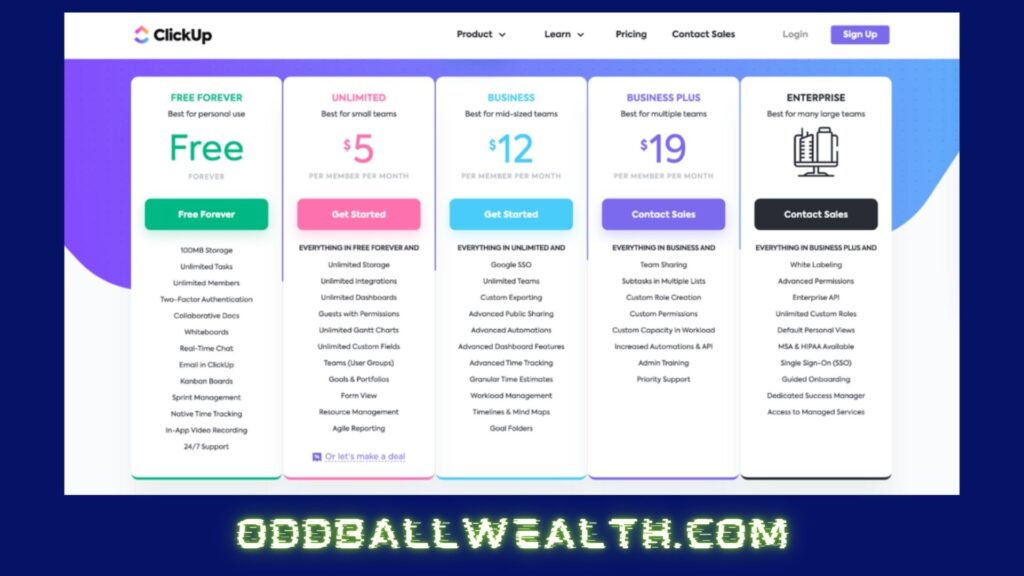
Free Forever Plan
This plan is best suited for personal usage and for those who are just beginning to learn about project management. Access to all of ClickUp’s tools and features, including limitless projects and users, is still included with the free plan. However, there is a restriction of 100MB on file storage.
Unlimited Plan
All of the Free Forever features, as well as comprehensive reporting, unlimited storage, and integrations, are included in this plan, which costs just $5 per user every month. More than 1,000 automations can be tested, with permissions to grant or restrict access.
Business Plan
With the Business plan, you have access to nearly all of ClickUp’s features for just $12 per member every month. More advanced security features, such as Google Sign-in and two-factor authentication, set it apart from the Unlimited plan.
Larger companies will find the Business plan to be a perfect solution because of the additional resource management chart and the better security. There are also widgets, turndown charts, and a KMI monitor.
Business Plus Plan
This package, which starts at $19 per month for each user, is especially well-suited for organizations with many teams. Custom roles, team sharing, priority support, admin training, and expanded automation and API are just some of the additional benefits that come with the Premium plan.
Enterprise Plan
With the Enterprise plan, you get all of ClickUp’s most advanced features, making it ideal for large organizations with high standards. Contacting ClickUp’s sales staff is the only way to get a personalized estimate.
In terms of functionality, you’ll get everything from the Business Plus subscription, plus white labeling, Enterprise API, MSA and HIPAA availability, Single Sign-on (SSO), and guided onboarding. A dedicated success manager and free access to managed services ensure that you get primary and timely help when necessary.
ClickUp Tasks
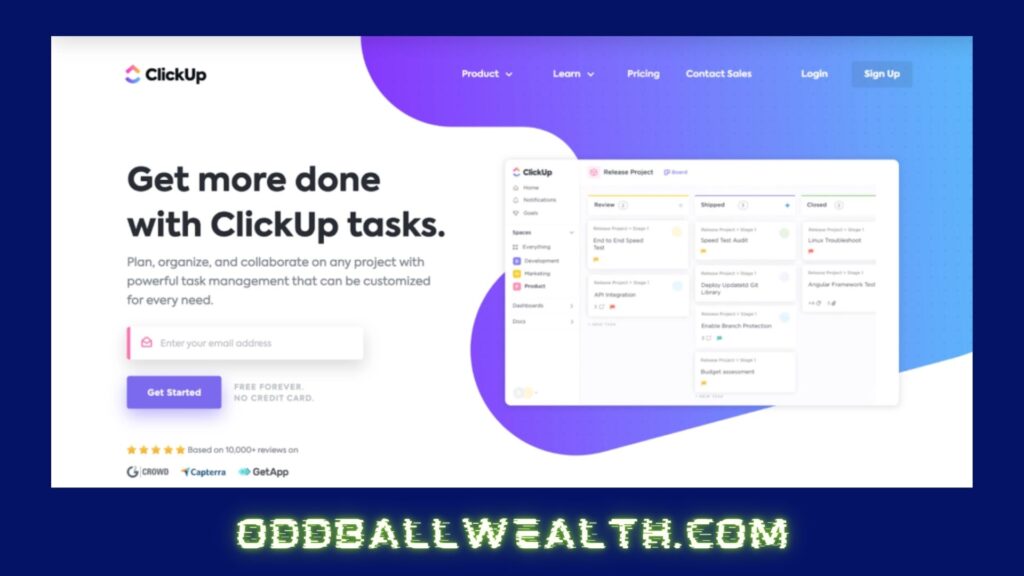
With ClickUp, project planning, organization, and collaboration are now easier than ever.
You’ll be able to get more done and stay on schedule with its flexible and robust task management tool. Customize tasks and subtasks for any specific project with over 35+ ClickApps. It’s also possible to interact, assign tasks, and save time through screen recordings that can be shared by numerous team members.
You’ll never forget a due date for a recurring task again if you set daily and weekly reminders.
ClickUp Docs
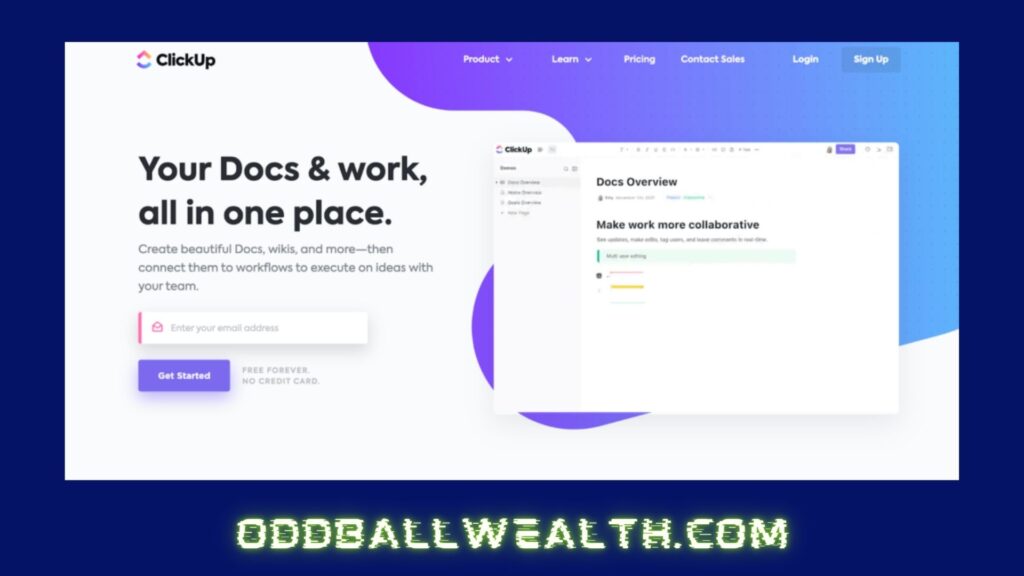
Make beautiful docs and wikis in ClickUp before connecting them to workflows for implementing your ideas.
The application allows you to insert bookmarks, format documents, and add tables and roadmaps to take collaboration to a whole other level. Editing in real time, tagging and assigning actions to members, and converting text into trackable activities are all options available.
One of the advantages of using a document management system is that it allows you to tie your documents to processes and categorize them so that they can be easily found and searched for.
ClickUp Goals
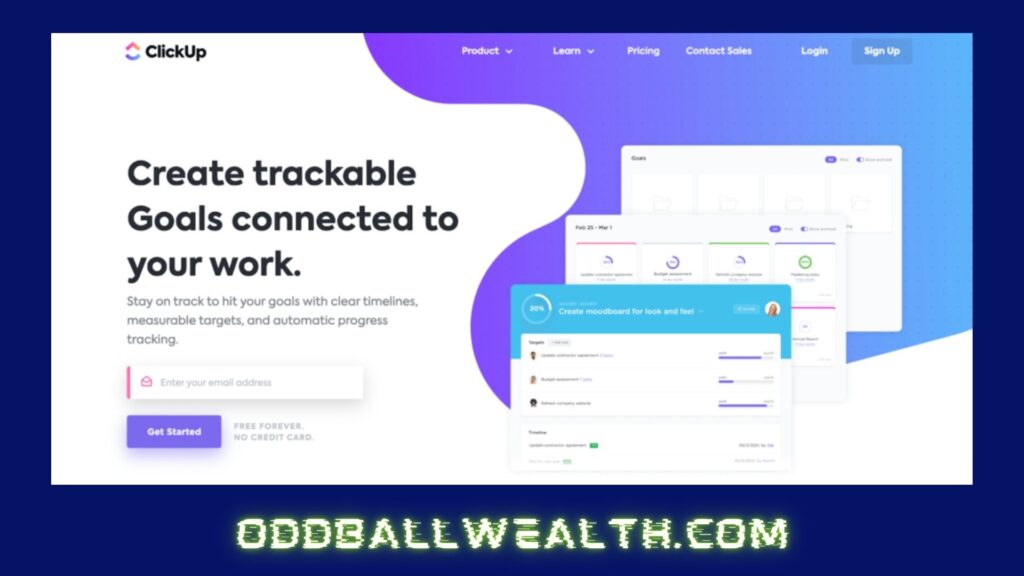
For each project, ClickUp allows you to set measurable goals, clearly defined timetables, and automatic progress tracking. It’s possible to keep track of your progress in monetary, numerical, true-or-false, and other types of terms. Alternatively, you can construct weekly sales targets or goals by incorporating tasks from several teams.
How Does ClickUp Rank?
There aren’t many options for project management software that can compete with ClickUp. Additionally, it makes it possible for organizations to take use of a wide range of useful features like easy customizability, numerous views, and extensive analytics. With a higher learning curve than its competitors, it’s still worth the time and effort when you consider the wide range of features available.
ClickUp Review: Wrap Up
At Oddball Wealth, we highly recommend ClickUp, a project management platform.
Larger companies can benefit from its features and functionality as well, even if they have fewer employees and are more decentralized. Since the pricing is so low as to be competitive, you’ll be able to pinpoint and eliminate any problems and ensure that projects and tasks are completed on time.
TRY FOR FREE!
Get a ClickUp FREE Lifetime Membership Today!
Lastest Articles from Our Blog:
- Sales Funnel Software: Ultimate Guide to Streamlining Your Customer Journey
- Marketing Automation on Autopilot: Ultimate Guide to WordPress Marketing Automation Plugins
- WordPress Landing Page Builders: Ultimate Guide to Creating High-Converting Squeeze Pages
- WordPress Membership Sites: Ultimate Guide to Membership and Community Websites
- WordPress Sales Funnel Builders: Ultimate Marketing and Sales Automation Guide