Create a website quickly with this well-known low-cost host
Oddball Wealth Verdict for Hostinger Web Hosting Review
Hostinger web hosting review: Inexperienced and intermediate users may find Hostinger’s vast selection of plans and affordable costs appealing. However, because it does not offer dedicated hosting, it is not suited for large organizations. A professional email address can be created even on Hostinger’s smallest shared hosting plan, and several email addresses are available on the most expensive plans. Hostinger stands out because of this basic feature, which is also highly valuable.
Pros
- Plans that are reasonably priced.
- WordPress-friendly design.
- All plans include SSD storage as standard.
- Live chat is available 24/7.
- Even on the cheapest package, there is a weekly backup.
Cons
- Telephone assistance is not available.
- No dedicated hosting is available here.
- It’s not possible to customize VPS plans.
- The more expensive options include daily backups, CDN, and SSH access.
Hosted in Lithuania, Hostinger serves more than 29 million daily visitors as one of the world’s leading hosting companies. Performance and customer service are two of the reasons for the company’s long-term success.
The company claims an overall response rate of 143ms for their WordPress sites, and an average response time of 50s if you need any help. Our experience was considerably different on the Single Shared Hosting plan, which was closer to 800ms on average, compared to the claims made by HostGator and other hosting companies.
If you sign up for a year-long membership, Hostinger offers perks like a free SSL certificate and Cloudflare security. Cloudflare protection and an email account make Hostinger stand out from most of its competitors, which typically reserve these features for the more expensive plans.
The Hostinger Help Center, which has hundreds of articles on a wide range of topics, is a great place to go for solutions to your questions if you don’t have access to the company’s 24-hour chat assistance.
WordPress managed and LiteSpeed Cache are included in even the most basic shared plan and will appeal to beginner and intermediate WordPress users who want to develop a professional WordPress site.
Options for hostinger subscriptions:
It costs $1.39 a month for a year’s worth of service ($16.68 in total).
Pricing
In addition to shared, VPS, and cloud hosting, Hostinger also offers specialized solutions like WordPress hosting, and cPanel hosting. When deciding on a web hosting service, it is important to take into account your existing requirements before making a decision. Instead of spending money on a package that allows you to host many websites but only supports a single one with an expected monthly traffic of 8,000, this will save you money in the long run.
If you sign up for a four-year membership to the Single Shared hosting plan, you’ll pay just $1.39 per month. With weekly backups and 30GB of storage space, this package is a real bargain..
With hosting companies, it is common practice to give a lower on-boarding fee for longer terms. A 24-month membership to the same plan would cost you $1.99 per month. Keep in mind that this is merely a trial deal, and renewal costs are higher and vary based on the length of your contract.
Because Hostinger doesn’t have the capacity to host major organizations with thousands of visitors, it doesn’t offer dedicated hosting. There are eight different VPS options to choose from if you want to go with anything else. One CPU core, 1GB of RAM, 20GB of solid-state storage, 1TB of bandwidth, complete root access and other capabilities are all included in the $3.95 per month for a four-year membership. If you desire additional resources, the price goes up.
Your use case will guide your decision on which option to go with. To host a podcast, for example, you’ll need a VPS plan from Hostinger, as the company’s shared and cloud hosting plans do not support it.
Hostinger, like most web hosts, accepts payments using Google Pay and most major credit cards. There is no support for debit cards or regional payment gateways or wallets. CoinGate, another Lithuanian startup, has joined with the hosting provider and now takes bitcoin as a form of payment. Although Hostinger’s return policy indicates that cryptocurrencies are non-refundable, the 30-day money back policy may be circumvented.

Features
There is only one CPU core and 768MB of RAM in Hostinger’s cheapest shared hosting options Small businesses or professionals who only require one email address and don’t expect more than 10,000 visitors a month can get this plan for $1.39 per month. If you’re a business or professional, you may use the 30GB of SSD storage space to display your portfolio and range of services.
Many of Hostinger’s competitors do not offer free email accounts, weekly backups, two subdomains, and other amenities in their shared plans. Create a sister website or blog on one of your sub-domains to give your website a more professional feel.
A detailed list of all installed software and underlying operating system is not publicly disclosed by Hostinger, unlike HostGator, which gives this information in its knowledge base for all shared plans. You have no choice but to contact the help desk for information about software and version.
The add-on bundles
Add-on services and tools are available for purchase from within your Hostinger account, by clicking the Store link on the top-bar when logged in. Business Email comes with 10GB of email storage, two mail filters, and other features as well.
If you want unlimited email aliases, anti-virus checks, and other bonuses, you can go for the Enterprise Email package. Even though your basic shared hosting plan only includes weekly backups, you can upgrade to Daily Backup for extra security and protection.
The SEO Toolkit Pro is also available to help you acquire the page rank you deserve. It is possible to utilize the Whatagraph Data Analytics package to track important data, produce bespoke visual reports, and more.
Servers
Hostinger’s semi-managed VPS plans are a good option for those who have more specific needs. For $3.95 a month on the annual plan, you get a 1 vCPU, 1GB RAM, 20GB storage, and 1TB bandwidth setup, which will increase to $8.16 a month on renewal. There’s also the option of paying $15.95 for the first four years and $32.76 on renewal for a highly powerful 4-core plan with 4GB of RAM and 80GB of storage space.
Compared to other service providers we’ve worked with, this is a good deal. Starting at $44.99 per month, for example, Hostwinds’ similar 4 vCore 4TB VPS is substantially more expensive.
The dedicated hosting plans are typically recommended if even the most powerful VPS is insufficient for your needs. Hostinger, on the other hand, has none.
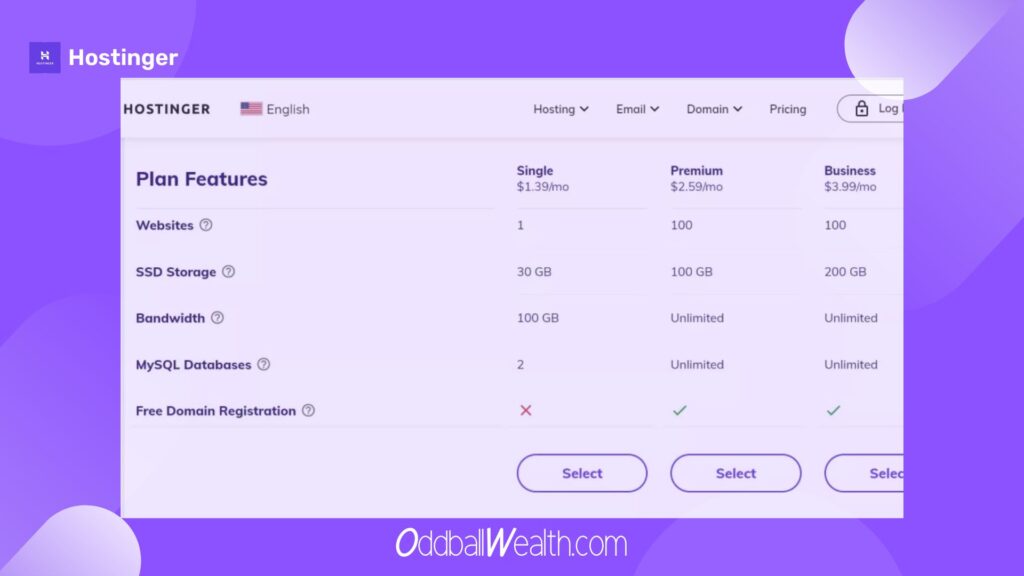
Hostinger WordPress Hosting
Compared to the shared plans, the WordPress hosting provided by Hostinger is superior in a number of crucial respects. It’s possible to get a single WordPress site, one email account, 30 GB SSD, free SSL, WordPress Acceleration, managed automatic updates, and all for $1.99 (4 years) and $3.99 after the renewal.
On the WordPress Starter and Business WordPress plans, upgrading gives you greater storage space, support for more sites, and Jetpack Free. Even with the WordPress Pro plan’s allowance of 300 Websites, you’re still subject to a number of limitations.
The other plans, which start at $2.99, $5.99, or $11.59 a month, are also significantly more expensive, therefore we believe the Starter plan is the best value. It is possible to administer several WordPress sites from a single dashboard with more expensive options that include automatic plugin upgrades, daily backups, and Google Ads credits.
Other providers’ managed WordPress plans may be more powerful. Support for staging is included in IONOS WordPress Pro (make major changes to your WordPress project without affecting the live site).
There is a price to pay for all this power. However, even IONOS’ most basic single-site plan costs $18 per month, which is around six times the price of Hostinger’s Starter WordPress plan (though keep in mind that this is over four years; opt for monthly payment with Hostinger and you’ll pay $7.99). Hostinger’s shared plans are a good place to start if you’re new to WordPress or working on a tiny site. For those who feel they need it, consider upgrading to fully-managed WordPress.
Hostinger Account setup
When it comes to the fine print of their plans, many providers are frustratingly evasive, yet Hostinger goes into great detail in a comprehensive comparison table. The basic Single Shared Hosting plan only permits one cron job and does not provide SSH access, for example, and you can learn about that right here!
With the purchase of a membership (often monthly, one, two or four years), you are offered with a variety of possibilities.
There are a few exceptions, but in general, the prices listed on the site are for the longest term, and shorter memberships cost a little more.
The monthly plan is the only major concern, and it’s usually so pricey that it’s not even worth looking into. After three months, the annual Single Shared Hosting plan costs a total of $35.88, whereas the monthly plan costs $9.49 plus an initial $4.99 setup fee of $14.98 or a total of $33.96.
As a result, all accounts have access to Cloudflare.
PayPal, credit card, Google Pay, and Bitcoin are just a few of the accessible payment methods. We opted for PayPal and made the standard transfer of virtual currency. We were directed to a straightforward setup wizard via a website link, and a welcome email with additional information arrived shortly thereafter.
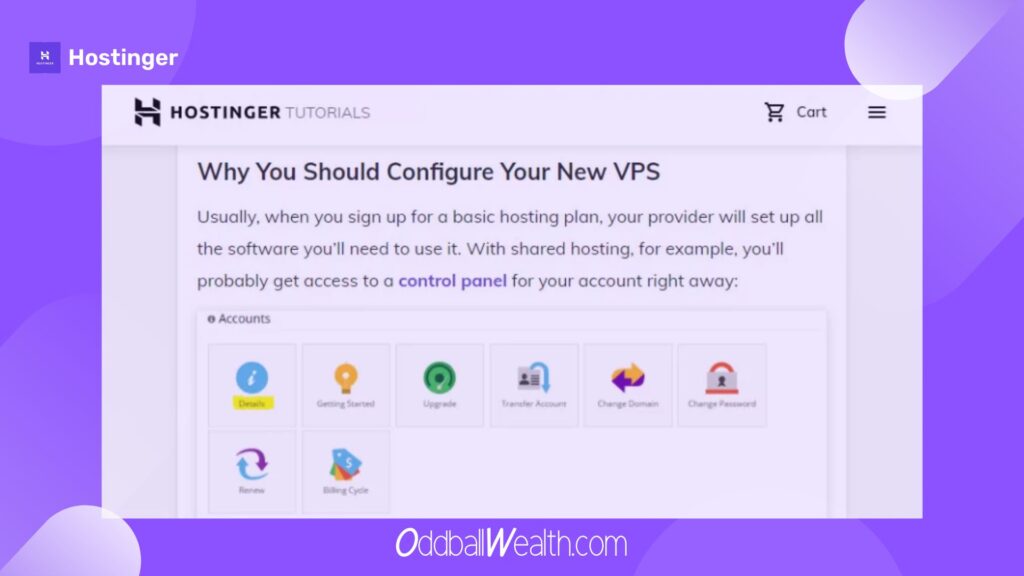
Making a website with Hostinger
Hostinger, unlike many other providers, does not use cPanel as its default control panel. For those familiar with cPanel, it can perform all of the same functions as cPanel although it does take some time to get used to.
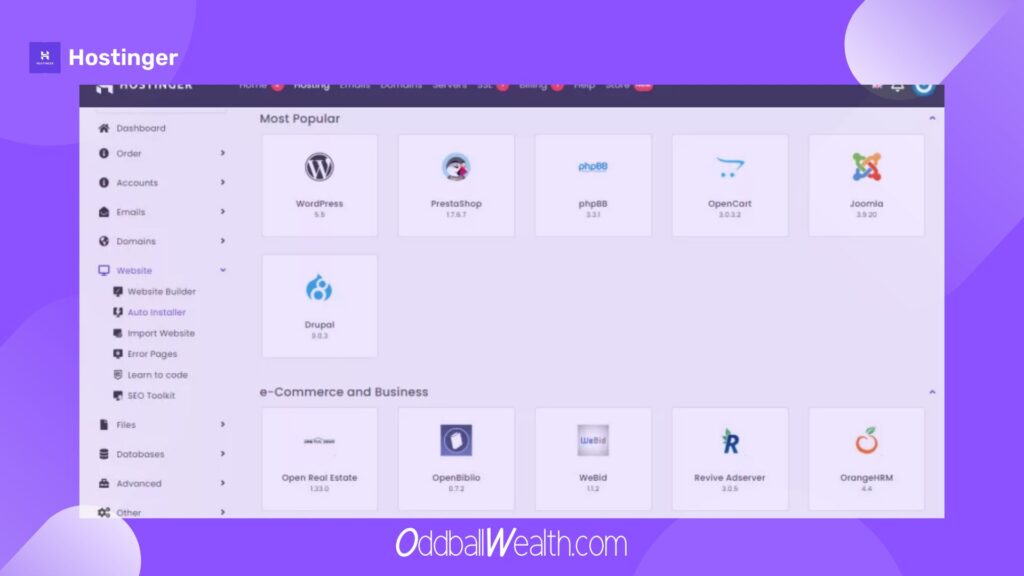
A CMS such as WordPress, Joomla, or another can be installed by selecting Manage from the Hosting menu on your Dashboard. The Auto Installer button is located at the bottom of the Website section. hPanel’s default option is WordPress, however WooCommerce and Joomla are also available. Click Select under Other if none of these CMSes pique your interest, and then select the CMS you want to deploy from the drop-down menu.
The URL for the CMS, the name of your website, and an administrative password must all be entered. You can choose to disable automatic updates, which will always update to the most recent version, or you can choose to only update to minor versions, which will only ever update to the most recent version.
Zyro, Hostinger’s drag-and-drop website builder, will help you create a professional-looking website if you’re not confident in deploying a site on your own. To utilize the website builder, you’ll need to acquire a Zyro plan on your own.

Hostinger Support
When you first go on the website of a hosting service, you may have the option of speaking with a person. This gives you the information you need to make an educated choice about which plan will best meet your needs, or to ask specific questions regarding the features of the various plans. Live chat is exclusively available to customers of Hostinger. In the meanwhile, if you have questions, you can send a general inquiry to its support staff, and they’ll come back to you.
The Help Center is a treasure trove of lessons and instructions for managing your website and customizing various components including email, sub-domains, and FTP access, among other things.
In reality, you can use the Dashboard to do a search of the Help Center. Hostinger will return the most relevant results to your search query, and most of the time, you’ll discover what you need. The live chat will be quick to answer any questions if that is the case. While Hostinger states that the average response time to live chat requests is only 50 seconds, our experience was exactly the opposite, as we were placed in a queue and had to wait for nearly 15 minutes before receiving a response. Hostinger reminds you that if you shut the window, as we did, the reply will be forwarded to you through email. It took another 15 minutes for us to receive the email, which was quite educational and valuable to us. The second time we used the live chat, we received a response almost immediately.
Priority Support, which costs $1.99 per month for a four-year subscription and gets you faster responses, is a good option if you’re looking for more quick service.
The Dashboard contains a link to the live chat. The chat box tells you that a typical response time is less than an hour.
During our experiments, something out of the ordinary occurred. Our ability to use the live chat option had been intermittent until it suddenly ceased operating. It was still possible to start a chat, but clicking on it resulted in nothing. We had no choice except to go to Hostinger and submit a general inquiry.
It was either that or switch browsers, according to the official response. The first trick, clearing the cache, did not work, but the second one did. To access a basic feature, we were compelled to switch to a different browser.
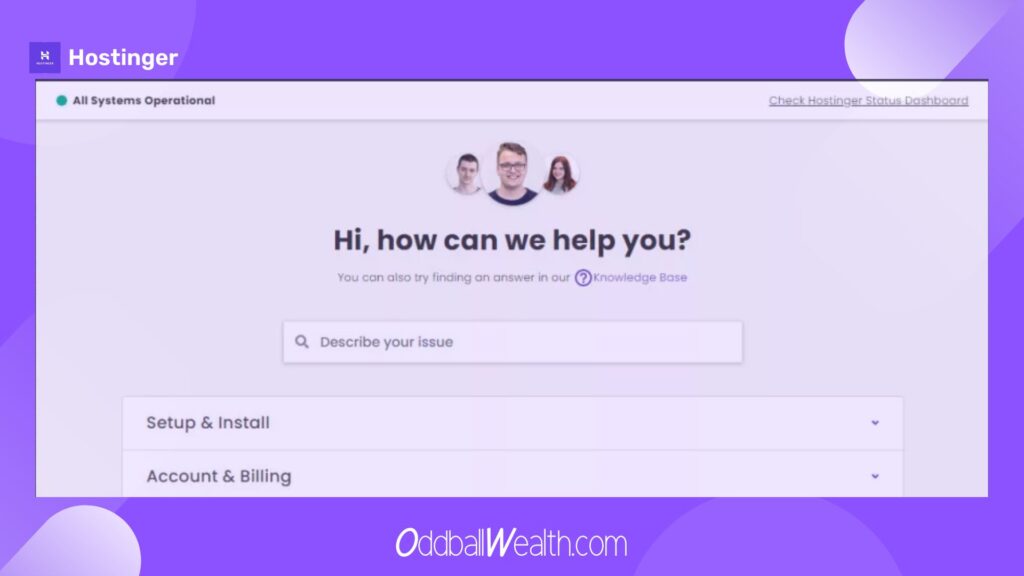
Hostinger Web Host Performance
Monitoring our test site with Uptime.com, we recorded response times and any outages that occurred.
On Hostinger’s most basic shared hosting package, our test site maintained a 100 percent uptime record for a whole 10 weeks while being monitored.
A response time range of 171ms to 1.73s, with an average of 382ms, was obtained over the last seven days of testing by Uptime.com. Hostinger’s starter shared hosting plans typically have response times of 200-400ms, with an average peak of 700-800ms.
Although page load speeds are important, we tested our site performance using Dotcom Tools’ Website Speed Test from 16 locations across the United States and Europe. With an average response time of 878 milliseconds, this time the results were substantially better, placing it in the top quarter of providers.
Remember that all comparisons were based on the lowest shared hosting plan available from each provider. Hostinger, on the other hand, has plans that cost up to ten times as much as the $1.39 you’d pay with them.
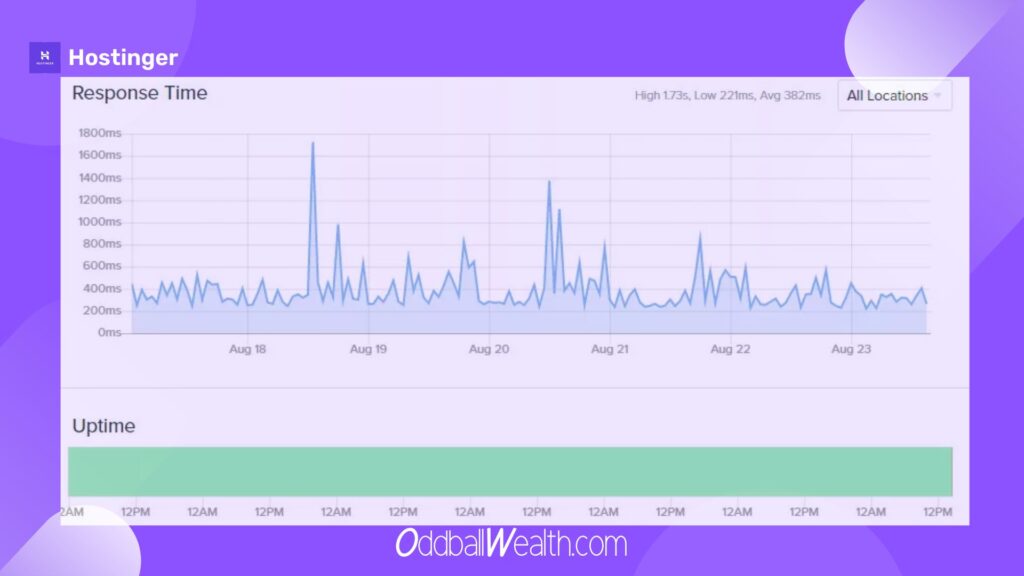
Web Hosting Althernatives
To help you narrow down your options, we’ve compared five of Hostinger’s closest competitors based on their features and cost.
- HostGator
In addition to shared hosting, HostGator also provides dedicated hosting services, making it a viable alternative to Hostinger. Hostinger may be a little more expensive, but it makes up for it with advantages like unmetered bandwidth and storage capacity. There is a free domain and a 45-day money back promise, which sets them apart from the rest of the field.
- Bluehost.com
Bluehost provides WordPress and WooCommerce hosting in addition to its standard shared, VPS, and dedicated options. There are other add-on CodeGuard plans that cost more than HostGator, but the free CDN service they provide makes up for it.
- GoDaddy
As a result of GoDaddy’s extensive library of publications and blog posts, the company has become a popular alternative for both new and existing enterprises alike. Your website’s traffic will spike if you choose one of their lower-priced plans, which have sluggish server response times.
- Liquid Web
One of the best managed hosting providers in the United States, Liquid Web has a wide array of features that make it stand out from the others. For medium-sized enterprises, Liquid Web’s fully-managed VPS and dedicated hosting options are ideal, but its plan rates may put some small businesses out of their financial reach.
Conclusion
Hostinger’s starter accounts have some significant limits, but they’ll still work for some, and otherwise its products offer plenty of features and powerful cPanel-like site management for a very fair price.
Hostinger Pricing Options
Recent Posts:
- Sales Funnel Software: Ultimate Guide to Streamlining Your Customer Journey
- Marketing Automation on Autopilot: Ultimate Guide to WordPress Marketing Automation Plugins
- WordPress Landing Page Builders: Ultimate Guide to Creating High-Converting Squeeze Pages
- WordPress Membership Sites: Ultimate Guide to Membership and Community Websites
- WordPress Sales Funnel Builders: Ultimate Marketing and Sales Automation Guide



















